Email Validation and Why It is Important Now
Email Validation and Why It is Important Now
Email validation is a process that adds new DNS records to your website domain. The new records—DMARC, DKIM, and SPF records—are added to your domain to validate that emails coming from your website address are legitimate. These records help ensure the emails you send are less likely to end up in someone’s spam folder. Email validation adds security to your email, discourages spam, and increases your email deliverability.
Who Does Email Validation Impact?
Do you have an email that ends in your domain name? This will impact you. For example, if your domain is bestwebsite.com and you have emails that end in that domain, such as contact@bestwebsite.com or info@bestwebsite.com, you may need to validate your email domain.
Why is Email Validation Important?
How do you know where your email ends up once you send it? Does it go into the recipient’s spam folder? How do you know the email you receive is not a fake? A fraud?
Email fraud often arrives through email spam. Without validating your domain, spammers can ‘spoof’—or pretend they are sending email from your email address. Email validation impacts security. This is where email validation becomes important. Email validation assures your recipients that your email is not spam. By adding DNS records to your domain name, you verify you are who you say you are. Some are calling it an e-Pocalypse.
Providers including Google, Apple, Yahoo and Microsoft are sounding the alert that they have begun or will begin enforcing email validation. Your emails may have already started going into your recipients spam folders!
Email Validation Deadlines are Looming
In February 2024, Google began rolling out enforcement on email senders over 5,000 per day. Yahoo and Apple have their own rollout timelines this year. Deadlines vary, but they are all approaching.
Domains that have not set up SPF, DKIM, and DMARC correctly may find that their emails get quarantined as spam or are not delivered to their recipients at all. They are also in danger of having spammers impersonate them.
How Do I Add the DMARC, SPF, and DKIM Records?
First, be sure you have access to your domain. This is not the same as having access to your website hosting. Your domain is the address of your website and the hosting is the “house” you might put on that address. You’ll need access to the domain address registrar.
Once the domain is accessed, the DNS records can be managed. Once added, DNS records can take anywhere from a few minutes to 24 hours to propagate–copying your new records on servers all around the world takes a bit of time. After the records are added, you can check your validation from within the tools you generated the SPF or DKIM records.
Accessing and editing the domain DNS records is not for the faint of heart. Your IT team, website manager, or NG Media can assist in adding your records. Please contact us if you have any questions or need assistance.