If you are active on LinkedIn, you have likely seen the addition of, and then sharp increase in, hashtags. As the largest social media platform specifically for business networking and professional development, the growing popularity of hashtags has the ability to greatly improve user experience. But first, users have to embrace this new feature to benefit from all it has to offer on LinkedIn.
What is a Hashtag?
Hashtags (#) are used on various social media platforms to identify messages related to the intended topic of the post. Using a hashtag like #SocialMediaTips, is an example of one I might use to promote this article.
The Importance of LinkedIn Hashtags
Using LinkedIn hashtags will improve visibility, which, in turn, will help further establish oneself as knowledgeable on a topic(s). Additionally, it will expand networking opportunities through greater reach. LinkedIn users have the ability to “follow” hashtags of particular interest. These hashtags then appear on the left side of a user’s LinkedIn screen when on the main feed page. By clicking on one, the only content that will appear in the feed is content with that particular hashtag. This cuts down on the “noise” of the feed, allowing a user to have a curated list of content to review and read, based upon interests. Alternately, as the person posting, this greatly increases the reach potential for posts with hashtags–these posts stand out in that “noise.” Here’s an example of a hashtag list (again, found on the left side of the feed screen once hashtags are followed):
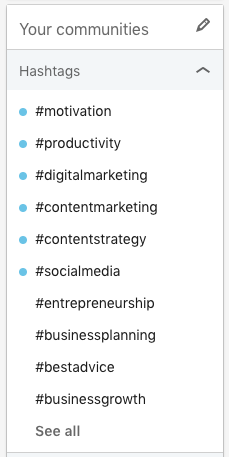
How to Maximize LinkedIn Hashtags
Increasing visibility starts with ensuring the LinkedIn account is set to “Public User.” If the “Private User” setting is in place, only people who are connected will be able to see content. The idea with hashtag use is to greatly open up the audience by using hashtags people are searching or following for a more targeted message to a larger group. Therefore, a private account defeats the objective.
What hashtags to use with posts requires research and monitoring. Use the search bar to test a hashtag for popularity and how it is being used. Is it reaching the intended audience or would a different hashtag be more appropriate? Hashtags can also be monitoring by using the “follow” function for hashtags of interest. Following will help better understand when best to use a particular hashtag.
For many busy entrepreneurs and business owners, maintaining an active presence on LinkedIn is one more essential they never have time to do well. As a result, we are hired quite often to manage personal LinkedIn accounts to ensure professionals are growing their network, posting relevant information for their followers, and maintaining an overall active presence on LinkedIn. For these clients, they have also been enjoying the new LinkedIn hashtag feature to help broaden their reach.
Please don’t hesitate to contact us about social media services or anything else we offer to our clients. As a full-service digital media agency, we offer a full suite of services.