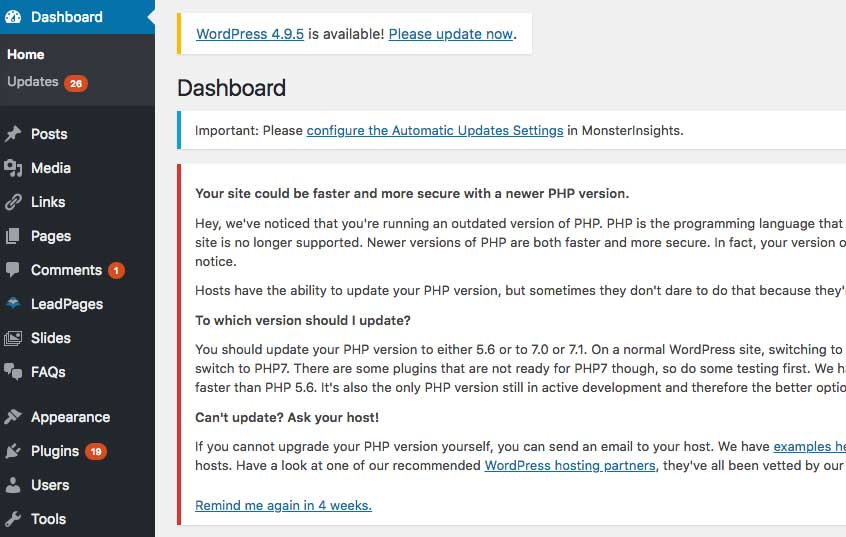The Importance of Website Maintenance
The Importance of Website Maintenance
Just like a phone or computer, websites need updating, too. A website needs the latest version of WordPress, the website theme (the colors, content, layout of your site) and the plugins (tools used in your website like contact forms, maps, image slideshows, search engine software) for overall health of successful functioning of the site. If you have ever seen a screen like the one above, this is a sign your website needs an update.
Some clients handle their website maintenance when they see warnings in their WordPress dashboard and others call us to request we take care of all the updates. If you choose to do your own website maintenance, we have provided important information below:
Keeping Your Version of PHP and SQL Current
Here are a few articles from WP Beginner that can help educate you on all the components that are needed for a WordPress website to function. You need website hosting for your business website domain, usually cPanel or a cloud-based WordPress hosting is best as it supports PHP and an SQL database, and a daily backup is recommended.
Updating Your Version of WordPress
In order to keep content current, from time to time WordPress will come up with an update. Again, a notification will always come up in the WordPress dashboard. It is recommended to backup your website before making any changes. We always recommend to our clients a hosting plan through GoDaddy called Managed WordPress. This plan keeps your website backed up, which then allows us to restore a site if anything were to ever happen right after an update.
Updating Your WordPress Theme and Plugins
We love to use WordPress. It’s the largest website platform in the world, allowing developers freedom with custom design while also providing ease of use for business owners with no web development capabilities to maintain and update their sites. Plugins are the phone equivalent of an app. They are easy website elements that can be installed for various website features. Like the WordPress platform, these plugins also need updating. The same thing is true for the WordPress Theme used to build the site.
When you see a message in the dashboard regarding the plugins or possibly the theme needing updating, this is also something that requires attention. It is particularly important to take care of these because sometimes these updates are improving security on the website as well as functionality.
Ignoring Website Maintenance
If a site isn’t regularly updated, it will eventually, lead to sites “breaking” from being so outdated. Elements of the site will no longer function, like contact forms (which we see as the most common issue). For business owners with sites they rarely log in to update, we recommend setting quarterly reminders to log in, review the dashboard, and perform any maintenance required on the site.
If this isn’t something you want to do or are uncomfortable doing, please don’t hesitate to contact us for maintenance support. We don’t believe in billing a monthly fee for a maintenance support plan (a common practice in our industry), but rather only bill when work is performed, which greatly reduces the cost for our clients.
We want you set up with best practices to keep your site current and up to date, and want to help your business be successful now and for years to come! The health of your site is essential to maintain a solid online presence, so it is important to heed the warning alerts in your WordPress dashboard.